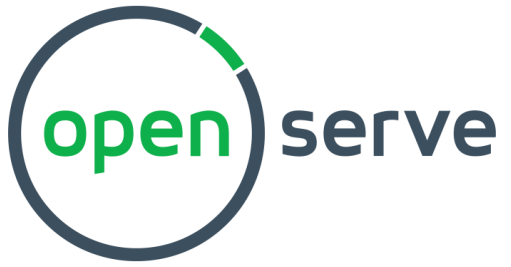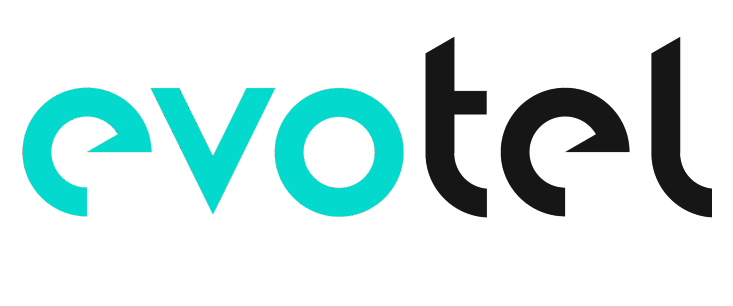save up to 20% for the first 90 days*
Up-front
costs...
Termination and Activation
R1725 once-off
Month-to-Month
Router Options
from R599
no fup. shaping. catch. 100% Pure Internet Joy!
New Installs
Termination and activation: R1725 once-off
Router Options:
Own router – You already have a suitable router (Additional setup fee of R350 excl. VAT will apply if bitCONNECT needs to assist with setup)
Router up to 100Mbps – Suitable for packages up to 100Mbps
Router up to 500Mbps – Max. Internet capability of up to 500Mbps. 802.11ac WiFi and Gigabit Ethernet ports (Recommended)
Router up to 1Gbps – Max. Internet capability of up to 1Gbps. 802.11ax WiFi 6 and Gigabit Ethernet ports
* The 20% discount is valid for the first 90 days only. Thereafter, regular prices p.m. apply. This offer is subject to change and may be discontinued at any time. Other terms and conditions may apply. NEW ORDERS ONLY
Preorder
If Frogfoot has installed infrastructure but it's not live yet then you can preorder your Frogfoot fibre package with us.
Please note that bitCONNECT does not guarantee WiFi coverage or speed over a WiFi connection. Please let us know if you would like to be referred to a qualified WiFi and networking installer.
Do I have fibre network coverage?
Find your ideal fibre plan! Discover the available options for fibre internet at your address and choose the perfect fit for your needs.
check coverage via WhatsApp.
Easily check network coverage on WhatsApp. Click the button, and our dedicated team will quickly provide the information you need.
Weekdays 08:00 - 17:00 (Sales only)
Unleash the
power of fibre.
Upgrade to ultra-fast fibre internet and unlock the freedom to do whatever you want, whenever you want. With speeds up to 1000Mbps, you can now:
- Stream on multiple devices at one time
- Download in minutes, not hours
- Work from home without any interruptions
- Experience crystal clear video and audio on video calls
- Improve your online gaming with ultra-low latency
Don’t settle for slow internet speeds – get fibre and take your online experience to the next level.

uhd streaming.
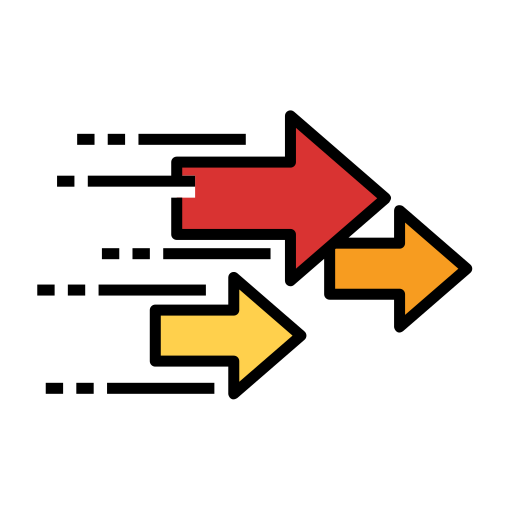
Blazing-fast speeds.

less downtime.

low ping.

affordable pricing.

reliable.
Less downtime,
More me-time
why
frogfoot fibre?
In the event that Frogfoot is the sole fibre network available in your area, you may feel limited in your options. However, it might surprise you to know that certain areas have the presence of multiple fibre operators. Let’s explore some compelling reasons why Frogfoot is an ideal choice.
- Large national footprint
- Usually installs within 10 days
- Fast fault resolution times
- Exceptional network reliability
- Competitive packages and pricing
Speak to Our Team about
frogfoot fibre...
Connect with Us via WhatsApp.
Sales only - Weekdays 08:00 - 17:00
Need Help...?
No Telephone Line Needed... Connect More Devices... Fast & Reliable Fibre Internet... Unlimited Joy!...
Although we endeavor to keep our coverage data as accurate as possible, we are reliant on the maps provided to us by our last-mile partners, which may sometimes have slight inaccuracies. The installation and activation fees are prescribed by the last-mile provider, not bitCONNECT
Getting Started WITH FROGFOOT FIBRE...
Who needs Frogfoot Fibre?
Fibre can be used by anyone but it is best suited to users with high data demands (gamers and streamers) and who seek the ultimate reliability in non-mobile consumer internet connectivity. If you are looking to use many gigabytes, download at blazing fast speeds, game with the lowest possible latency and have as few as possible interruptions then this is for you.
How to get connected to Frogfoot Fibre
Step 01 – Check Fibre coverage: Complete the coverage enquiry form or visit one of the listed coverage checkers to find out whether you are covered. Remember that you can only apply for packages on the network you are covered for.
Step 02 – Wait for us to check you coverage. If you are covered then sign up with bitCONNECT via our online application process.
Step 03 – The next step is to have a Fibre line brought onto your property. Once you’ve signed up for Fibre, the relevant provider e.g. Openserve will be in touch to help you get the Fibre line installed to your premises. After that we will send you a router (if your ordered one) to get you connected.
Step 04 – Unbox and connect your router. Now you’re all set up and can enjoy faster internet with HD or 4K streaming, faster downloads, and uninterrupted surfing and gaming. Enjoy!
How long will it take to get connected?
The process can take anywhere from 5 to 21 days. This may vary depending on any number of factors including availability of installation technicians and activation times. Once the line is activated we will send you a WiFi router or contact you to assist with the setup of your own router.
Will installation be quicker if an Frogfoot Fibre line is already installed at my place?
Yes and no. Although a fibre cable and possibly a subscriber unit may be installed at your home there may be some factors that might cause delays. It is generally better to budget on a normal installation lead time than to get your hopes up for an overnight activation.
Checking coverage...
How to check if you have Fibre coverage
Click here and use the coverage maps to determine whether any of the networks are available at your home.
What if I do not have Fibre coverage?
If Fibre isn’t available in your area yet, you may consider our Wireless packages or you can email us at info@bitconnect.co.za to find out what your options are.
Shaping and prioritisation...
Are your Frogfoot Fibre packages shaped?
No, all our Fibre packages are completely uncapped, unshaped and unthrottled – There are no usage thresholds so you can use as much data as you like, whenever you like.
No throttling or shaping will be applied.
What is Best Effort?
Any consumer or home internet is always a best effort service. This applies even to Optical Fiber, Wireless & LTE-A. Best effort means that the service provider always does their best to make available as much bandwidth as possible and to resolve issues and keep the network functioning as good and fast as possible, but gives no guarantee about the bandwidth, uptime or resolution times. This helps networks and ISP reduce the cost of their services so that ordinary consumers are able to afford them.
When will my router be delivered?
If you need to get a new Fibre line installed, your router will only be delivered once we receive an installation confirmation from the Fibre provider. If you already have Fibre installed, your router will be despatched at the time of your order.
General...
Are these packages suitable for Business use?
Yes and No.
We do not recommend FTTH products for use in enterprise environments, however if in an SME environment where guaranteed bandwidth is less important these products would be sufficient.
Do I need a telephone line to use Frogfoot Fibre?
No! You do not require a telephone line in order to get fibre connectivity. You do have the option of adding a VoIP phone line however.
Can I use my current DSL router?
The short answer is no.
Although some DSL (especially VDSL) routers will work on an Openserve Fibre line they are generally not designed to handle more that 40Mbps internet throughput. If you are planning to order a 200M line we strongly recommend ordering a compatible router from us.
Will my Frogfoot Fibre Package be locked to a single location?
Since fibre is a fixed line service, you will only be able to use it at a single location. Your data account will also be limited to only one address.
What is included with installation fees?
Our free installation includes everything required for a standard installation. Additional fees will be quoted if the installation team has to perform additional work such as digging and trenching in order to supply a fibre line into your home.
Are there any line migration fees?
No. Although the fibre networks generally do charge an installation fee we do not pass these fees on to our clients.
Are there any fees if I wish to move my line to a new home?
Fibre lines cannot be “moved”. Instead we need to terminate the old service (standard cancellation terms will apply) and order a new service for the new location. This 2nd order for the new home will have an installation fee of R2250 payable by you.
The line at your old home will remain payable as per the subscriber agreement until the last day of service as per cancellation terms.
Will there be any fees payable if I cancel my service?
Although our upstream providers charge us an installation fee, we waive this fee on condition that you remain a client for a minimum of 6 months. Cancellation prior to the end of the 6 month period will invoke a charge equal to the network operator’s standard installation fee. This is different from a 24 month contract since a 24 month contract would require a cancellation penalty equal to the remaining fees for the contract until its expiration date.
What happens if I don't pay my account?
No thanks to COVID-19, many people are having a tough time making ends meet and we get that.
However, we do take non-payment seriously and clients who fail to keep their accounts in good standing can expect the following reprecussions:
- Suspension of services (services will remain billable while suspended even if you’re on a month-to-month contract)
- After 60 days your account will be stopped and services cancelled
- We will continue to try and recover the money owed
- Continued failure to settle the account will result in a blacklisting with the major credit bureaus. The listing will be removed once full payment is received.
What is a month-to-month contract?
Month-to-month contracts are still contracts. Some people confuse them with pay-as-you-go but this is not accurate. A month-to-month contract still legally binds you to the terms of the agreement which you signed and terminating such a contract still requires written notice and full payment of outstanding fees while serving out the cancellation notice period as defined in the contract. This is ALWAYS equal to one calendar month.
What are the Cancellation Terms?
All bitCONNECT connectivity products are subject to a one calendar month termination notice period and notice must be given in writing to support@bitconnect.co.za.
Not convinced? Visit the Frogfoot Fibre website to find out more.